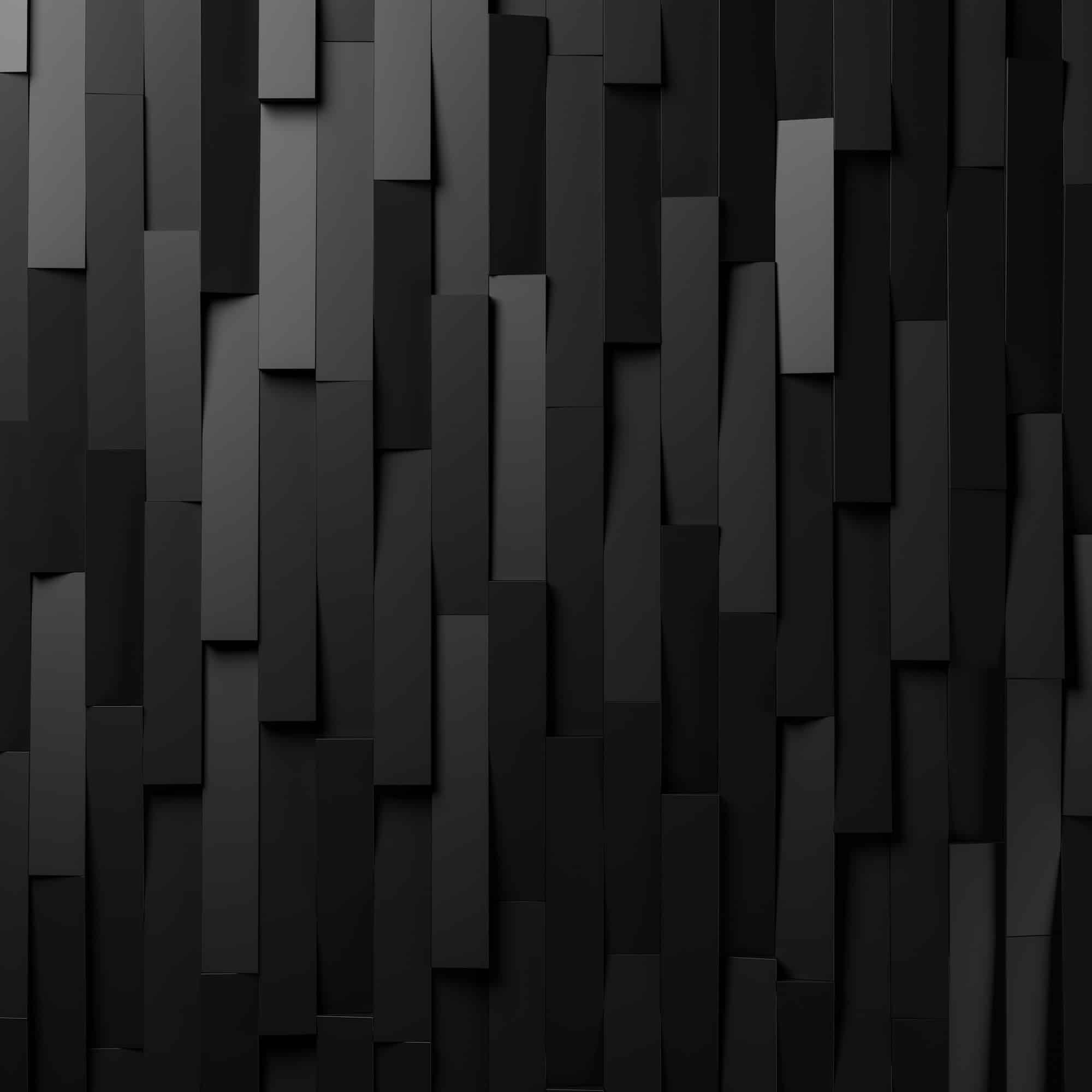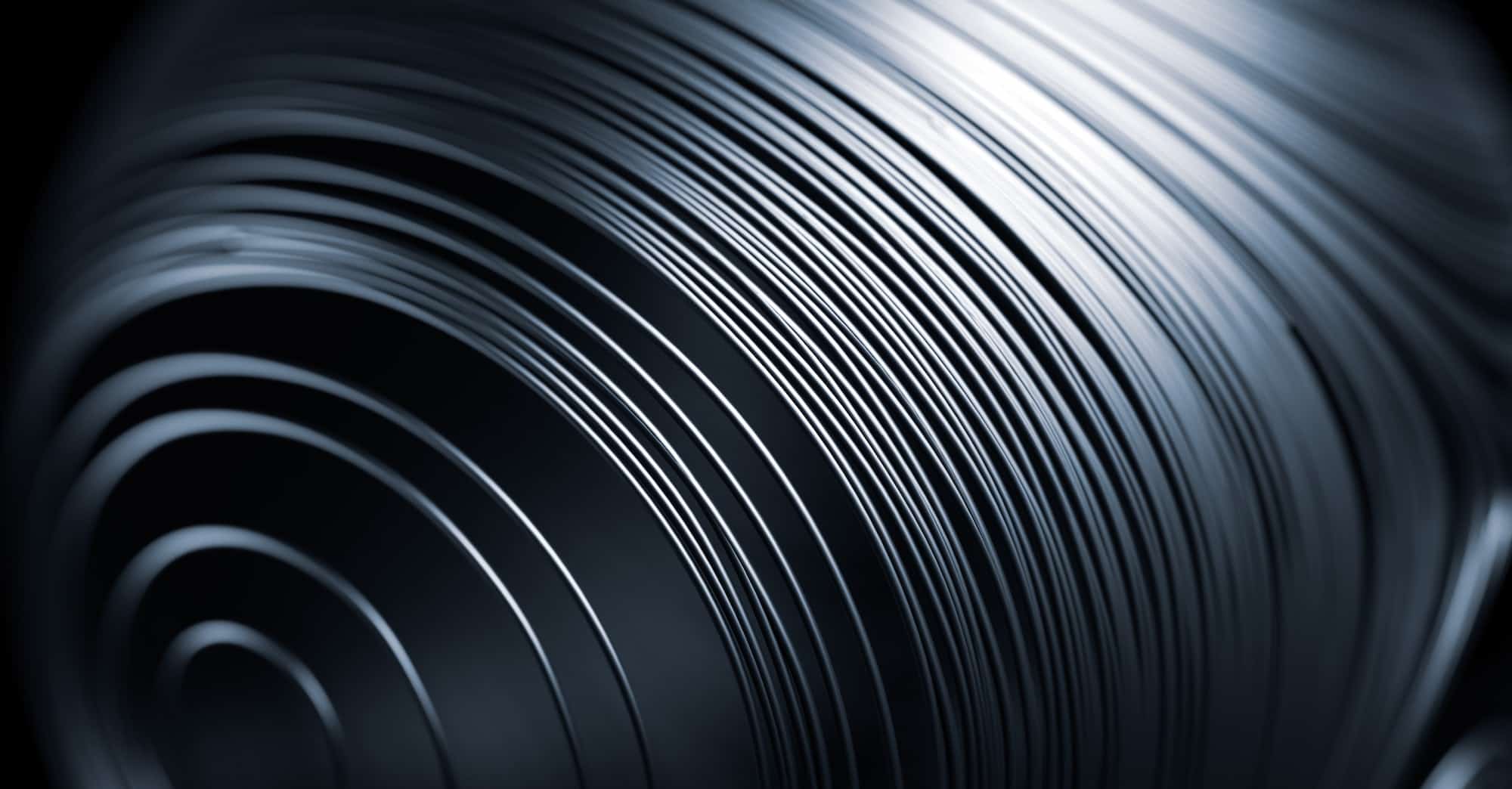You have spent a lot of time and effort building up that site, and it’s bringing in a good amount of traffic month after month. Now, due to technical problems or because you are rebranding your business, you need to migrate the site to a new server or do a complete redesign of the site. You have heard horror stories about how other businesses completely lost their traffic and had to start from zero again when they moved their server or redesign their website. You are skeptical and reluctant to make the next move.
Well, you are not alone. Many business owners are faced with that dilemma. While it’s true that moving your site to a new server or have a complete redesign without paying attention to SEO (Search Engine Optimization) can damage all the SEO equity you have built up, in this blog post, we’ll show you how to do it safely, without jeopardizing your SEO equity.
SEO and website redesign
Know what’s working
Before getting started to implementing the new design, it’s important to know what has been working in your SEO up till now. That way, you know what to reserve and what can be changed. Things such as top-ranking keywords, highly-trafficked pages, and popular topics should be clear to you during this step.
Have a detailed plan
To avoid making unnecessary changes or avoidable damages, it’s important to have a detailed plan of what you plan to change. During a site redesign, a lot of things can happen:
- New content gets added
- Old pages get deleted (Remember: pages that no longer exist can’t rank)
- URL changes
- Site structure altered
- New technical features get added
Any of the above changes may cause fluctuations in your organic SEO rankings. The key to fixing your SEO issues is knowing where the problem is. If you implement everything all at once, it will be hard to pinpoint which change is causing the issue. Therefore, it’s recommended to follow a step-by-step approach when it comes to website redesign.
How to have an SEO-safe redesign
Don’t fix what’s not broken
The old golden rule applies here. Introducing too many changes at once can be hectic and error diagnosis will become a headache. If the URL structure can be kept, don’t change it. The old page names look perfect to you? Leave them alone.
Save crawl data of your old site
Before making any changes, you should have a backup of the current version. Screaming Frog makes it very easy to generate crawl data and save it wherever you want. This way, you have a reference point to turn back to whenever necessary.
Don’t take down the old site just yet
Having the old site running, at least on a temporary domain, can be beneficial during the process. Just make sure to edit the robots.txt file to prevent web crawlers from accessing the site. Another alternative is setting up authentication to prevent unauthorized access to the content. If for some reason your redesign project gets into trouble, you always have something to fall back on.
Redirect as soon as you can
If it’s a WordPress site redesign, you should be able to keep the permanent URL structure. This will make things easier. Otherwise, you’ll need a spreadsheet to keep track of the mappings of old URLs to new URLs and refer to this sheet when implementing and testing 301 redirects. Making sure all URL redirects work correctly is important to maintaining your current SEO rankings. Once Google detects too many 404-not-found errors coming from a URL crawl, it may drop that URL from its current ranking–not to mention all the accumulated backlinks for that URL will be lost if they’re not redirected to the new URL.
Don’t fix what’s performing well
If a page has been getting regular traffic and enjoys satisfactory organic rankings, it’s advisable to not attempt to change the content of that page. Google uses multiple factors when determining your page’s rankings, including keyword density, H tags, image tags, inbound links, etc. Changing any of the aforementioned elements can result in significant changes in your URL’s rankings.
Update all your backlinks
You’ve spent a ton of time (and probably money) building up your backlink portfolio. You surely don’t want it to go to waste once the new design replaces the old one. Even though you have your 301 redirects to help you catch any traffic to the old site, it doesn’t mean you can neglect your old backlinks. Have a look at your Google Analytics to identify the main incoming traffic sources. Contact the webmasters of those sites to update your link if possible. This way, your new URL will get indexed and ranked more quickly than simply relying on 301 redirects.
Monitor your SEO rankings & organic traffic
You won’t be able to fix problems in a timely manner if you can’t detect changes rapidly. That’s why it’s important to monitor your organic rankings and incoming traffic at every step of the process. A bigger site may need more time for all pages to be crawled, so keep that in mind if your site has thousands of pages. Your organic rankings are expected to fluctuate a bit, but they should come back to their pre-redesign level after a month or so. If they don’t, it’s time to investigate what has gone wrong. When you implement everything in a step-by-step manner, it’s easier to trace back to the cause of the problem when things go wrong.
Do a technical site audit
A technical site audit will help you detect problems in the most throughout manner. The good side is that you’ll spot these issues while they are still small, not after they affect your new site’s functionality or traffic.
Google Search Console is your friend
An XML sitemap of your new site should be submitted to Google and other major search engines as soon as possible to help with site indexing and page ranking. In addition to that, Google Search Console is every webmaster’s friend. Not only will you be able to analyze the incoming traffic but also receive notifications about 404 and 301 errors.
Above are some simple yet powerful tips to help you navigate through the site redesign process in the most trouble-free way possible. Remember, if you are not the best one to do something, it’s best to ask someone who is an expert in it to do it for you. The time and money you’ll save delegating tasks to the right people can be enormous.