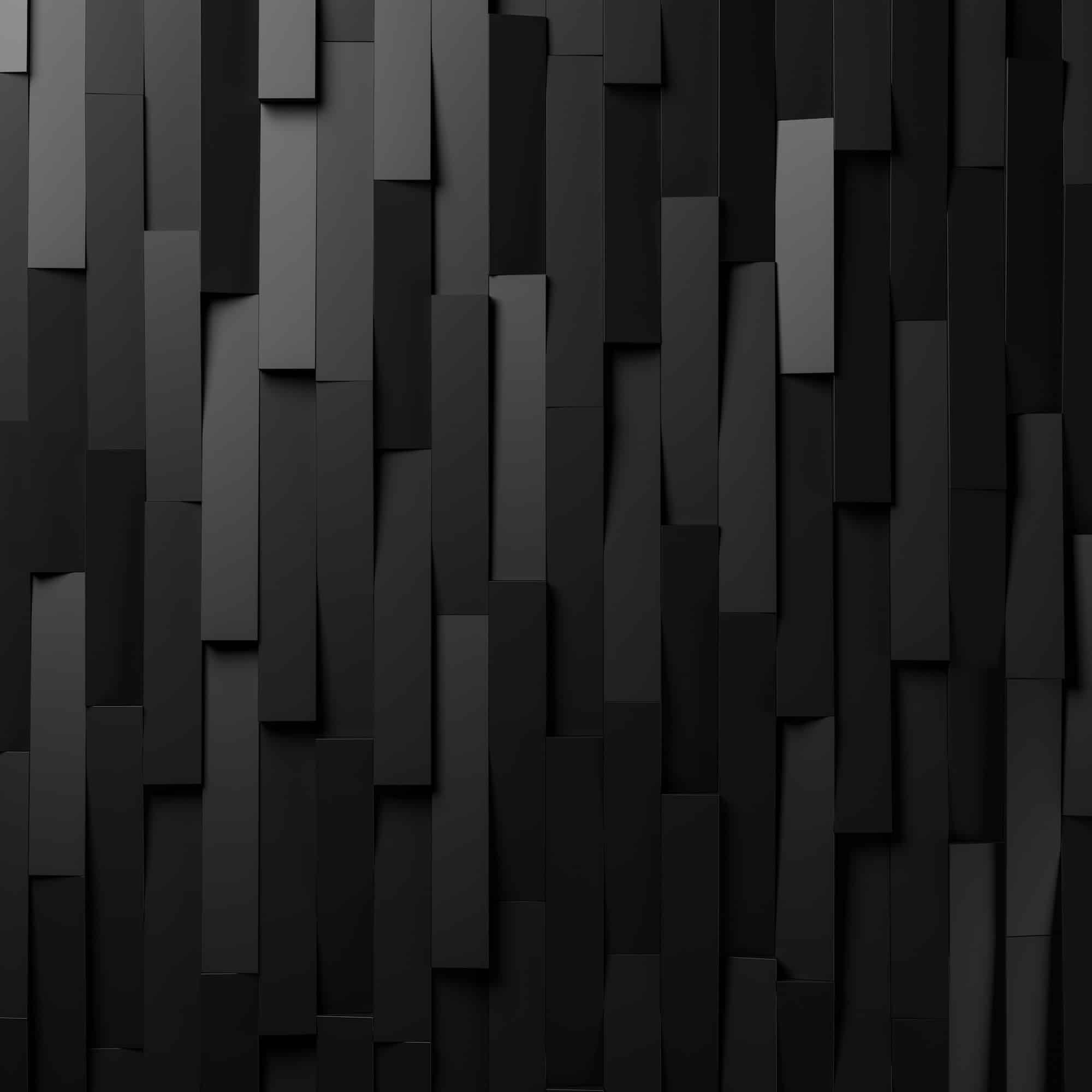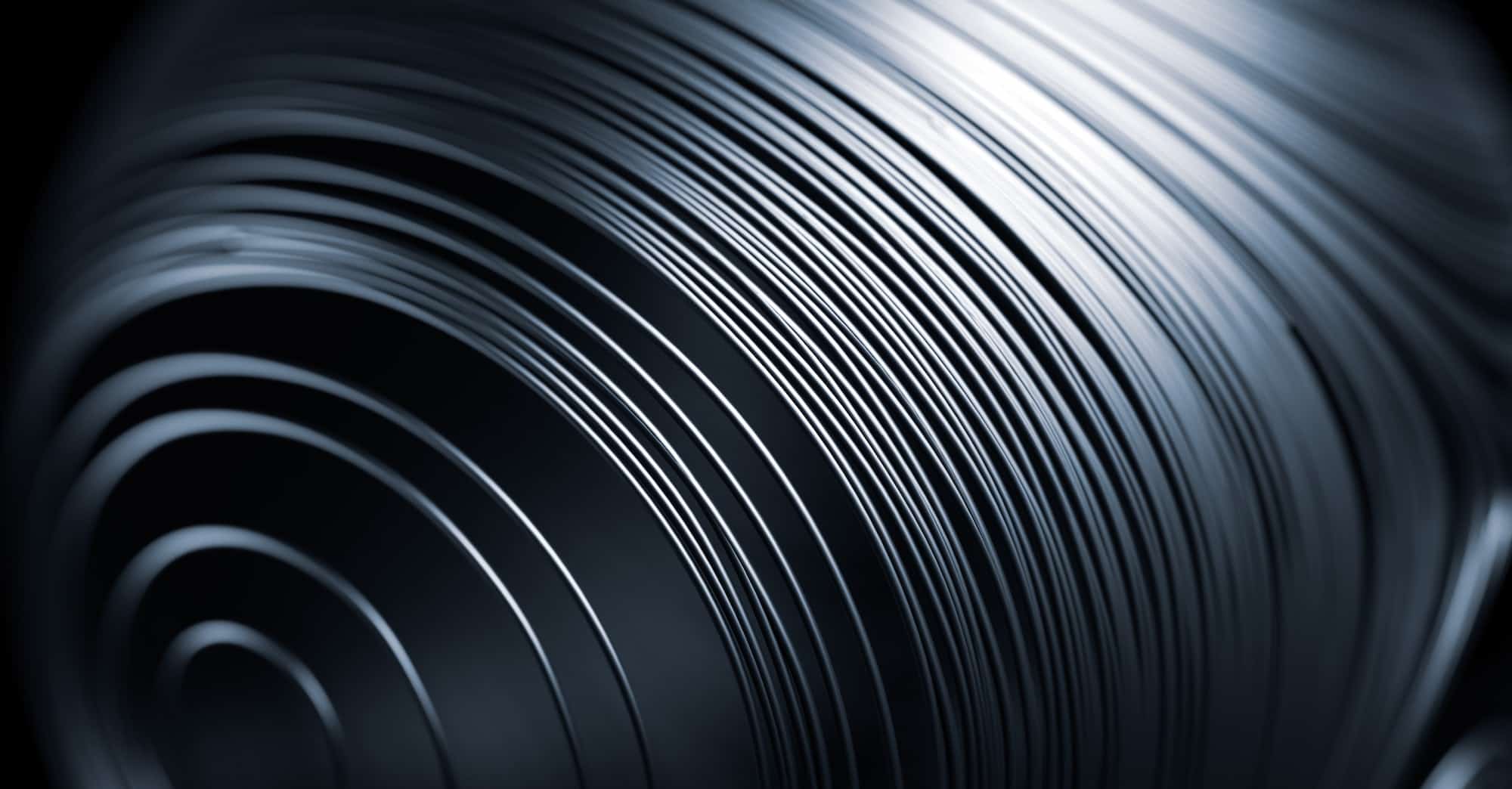Search engines love blogs. According to a study conducted by Tech Client, websites with a blog are more than four times as likely to rank high in the search results than those without a blog. Just because you publish a high-quality blog post, though, there’s no guarantee that it will rank high or even rank at all. For SEO-friendly blog posts, there are several tips you should follow.
Create visual content
Creating visual content can help your blog posts rank higher. Visual content consists of images, screenshots, slideshows, charts, infographics and videos. When added to a blog post, it will increase visitor engagement.
Visitors are more likely to interact with blog posts if they feature visual content, which can lead to positive ranking signals that improve search rankings. They may share the blog posts on social media, link to the blog posts from their own blogs, leave comments and perform other engagement actions.
Disclose sponsored content
If you’ve been paid or otherwise compensated for publishing a blog post, you should disclose this affiliation to your blog’s visitors. Both the U.S. Federal Trade Commission (FTC) and search engines require disclosures for sponsored content.
Business owners, for instance, may offer to pay you for publishing a blog post that endorses their products or services. While there’s nothing wrong with monetizing your blog with sponsored content such as this, you need to create a disclosure. The disclosure should explain how you were compensated and who compensated you for publishing the blog post. If the blog post contains an outbound link to the business owner’s website, you should qualify the link with the “sponsored” attribute as well.
Add to relevant categories
You should add your blog posts to relevant categories. Categories, of course, are designed primarily for navigation. They allow visitors to find blog posts that focus on a similar topic. Visitors can navigate to a category, after which they’ll see a list of all blog posts added to it. In the Advanced SEO section of its Webmaster Guidelines, Google recommends adding blog posts to relevant categories.
Depending on your blog’s content management system (CMS), you may have the option of using tags as well. Many blogging-based CMSs support both categories and tags. Tags are simply narrower categories to which you can add blog posts. If supported by your blog’s CMS, you should use them in conjunction with categories.
Create captivating titles
Creating captivating titles can help your blog posts rank higher. All blog posts need a title. It’s the main headline that tells visitors what a blog post is about. Before reading a blog post — or before clicking a blog post in the search results — visitors will often check the title to determine whether it’s relevant to their interests.
Blog post titles are considered captivating if they compel visitors to read them. For captivating titles, use vivid language to describe your blog posts. You can also structure titles as questions. Questions invoke curiosity that, in many cases, will compel visitors to read the blog posts for an answer.
Optimize load times
While your blog posts probably won’t load instantly, you should optimize them to load as quickly as possible. The longer it takes your blog posts to load, the lower the chance of them ranking high. Search engines consider load times when computing search rankings. Google and Bing, in fact, have both revealed that load times are a part of their organic ranking algorithms.
There are multiple steps you can take to optimize your blog posts’ load times. Shrinking images with a compression tool, for instance, will make them load more quickly. Compression tools press images into a smaller size by removing unnecessary bits of data.
You can also enable caching. Caching forces visitors to save some or all of a blog post’s content locally. When they return to the same blog post, they won’t have to download the cached content again. The cached content will already be available on their computer or device. Along with choosing a fast hosting service, shrinking images with a compression tool and enabling caching will optimize your blog posts’ load times.
Target long-form blog posts
The total length of your blog posts matters. Long-form content typically ranks higher and for more queries than short-form content. This rule applies to all web-accessible content, including web page content and blog post content.
Blog posts with long-form content offer more value to visitors than those with short-form content. They contain more text for visitors to read, more images for visitors to view and more links for visitors to click. At the same time, all of this content offers much stuff for search engines to index.
Moderate UGC spam
Don’t forget to moderate user-generated content (UGC) spam. UGC spam is common with blog posts. While UGC spam comes in many different forms, blog posts often suffer from comment-based UGC spam. Failure to moderate it could result in a manual action penalty imposed by Google.
Comment-based UGC spam consists of unsolicited advertorial messages left in the comments section of a blog post. If your blog allows visitors to leave comments, it may be susceptible to this common form of UGC spam. Spammers may use software to leave generic and promotional comments on your blog posts.
UGC spam is one of several types of manual action penalties imposed by Google. In other words, it can cause Google to penalize your blog. You can moderate comment-based UGC spam by requiring visitors to complete a CAPTCHA when leaving comments and by placing all new comments in a queue. With a queueing system, you can review comments before they are published. If a comment is spam, you can reject it and block all future comments left by the respective Internet Protocol (IP) address.
Conclusion
Creating SEO-friendly blog posts is easier than most bloggers realize. It doesn’t require any professional services, nor does it require extensive coding or other technical work. You can create SEO-friendly blog posts by using visual content, disclosing sponsored content, choosing relevant categories and tags, creating captivating titles, optimizing load times, targeting long-form posts and moderating UGC spam.