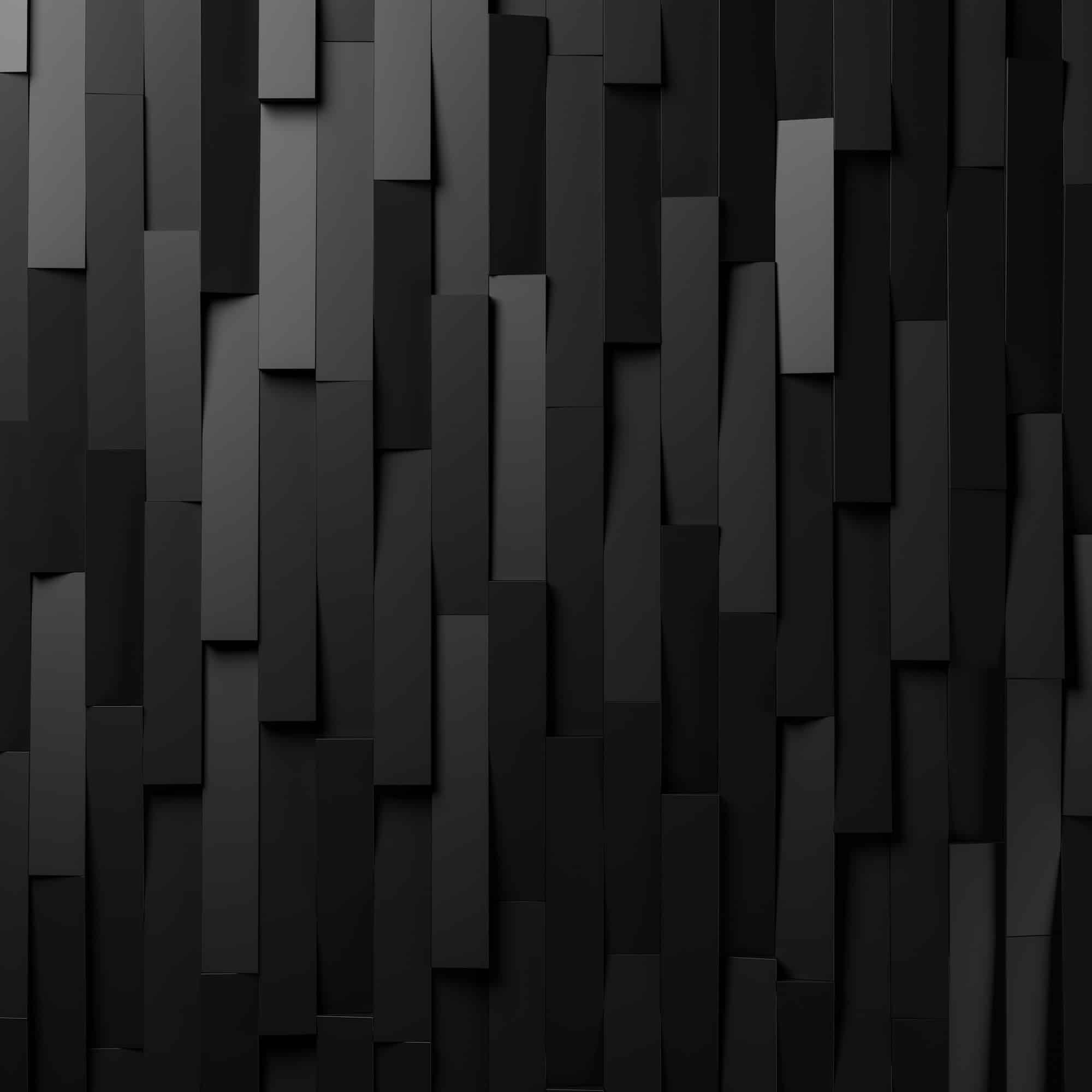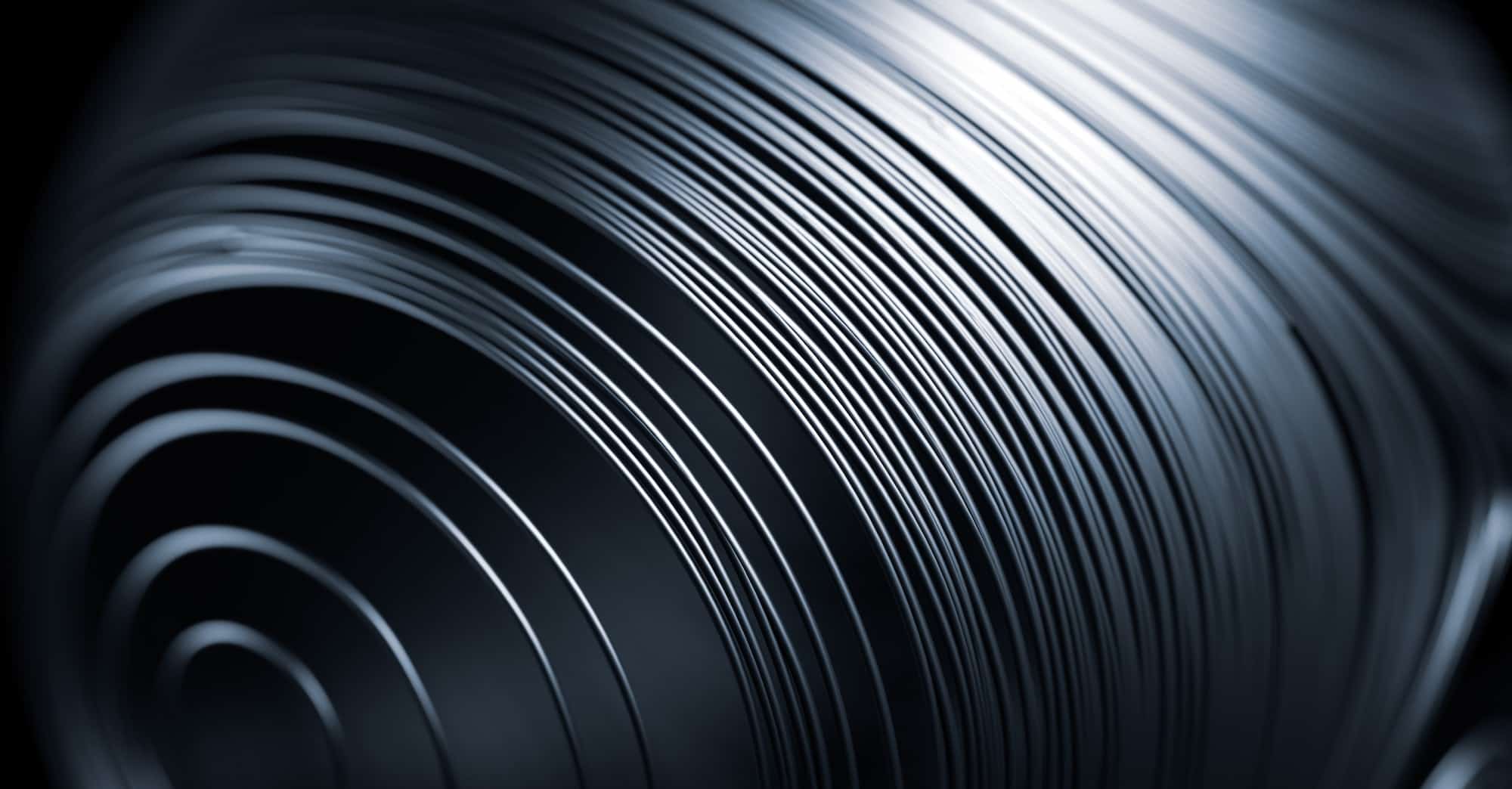Many website owners who are relatively new to SEO may not realize how important it is to optimize images, or how to optimize them. Oftentimes all of the SEO efforts go into keyword research and content development for the written content appearing on the page, relying on images alone to supplement those efforts. However, it takes more than simply uploading and inserting an image into a page to make it an asset in an SEO strategy.
The following are some of the best ways to optimize your images to supplement the rest of your SEO.
Select the right image format
There are many image formats to choose from, to the point where it can become a little overwhelming to discern between them. However, you need to make sure you choose the right one depending on the image application. The two most common image formats available that you’ll find on the web are JPEG and PNG.
While PNG images are high-quality, their file size tends to be larger, meaning they can affect the page’s loading speed. You won’t get the same level of quality with JPEGs, but their file sizes are smaller, and the average user won’t be able to tell the difference between a top-quality JPEG and a PNG, for the most part.
If you only plan on using a few images on a page to complement your content, PNG is more ideal. If you want to include many images in a lengthy gallery, you may be better off with a string of JPEGs to avoid any adverse effect on loading times, unless you know how to compress your images, which brings us to the next point.
Compress all images
Failing to compress your images could lead to an overstuffed website, which can not only affect page load times, but it can also look bad to search engines.
Images comprise a lot of a webpage’s content in terms of size, which makes it important to compress your images before uploading them to the website. You can compress images using many different tools including image editors like Photoshop and GIMP, or third-party tools like TinyPNG or the WordPress plugin WP Smush, the latter of which will reduce file size without compromising quality. To find out how image size is impacting page speed, you can use the Google PageSpeed Insights Tool.
Avoid copyright issues
Unfortunately, you can’t just do a quick Google search and choose any old image to upload to your site as your own, as this could result in a copyright violation.Companies can file copyright lawsuits worth millions of dollars, and many aren’t afraid to make that move if they spot their images on other websites. In many cases, you may be issued a copyright noticed by the Digital Millennium Copyright Act (DMCA) along with a DMCA takedown by the company the image belongs to, with which you must comply to avoid any legal repercussions.
If you’re looking for an image on Google Images, you can choose to filter the results based on permissions for reuse with or without modification. Other sites like Pixabay also contain thousands of free images to download and use freely.
Be original
Stuffing your website full of stock images can have an adverse effect on your site and make it look cheap. Many web users may even recognize some of the most common stock photos and their models, which can detract from your uniqueness.
Using a popular stock image can also hurt your SEO, as even your alt text is likely similar to other websites’ using the same image. Your copy of the image will also stand out less in Google Images, making you harder to find.
Write strong Alt text
Alternative text, i.e., alt text or alt tags, will indicate to users what’s in an image using words. The main purpose of alt text is to tell visually impaired users what’s in an image through text-to-speech, but they can also impact your image’s SEO value.
It’s said that a picture is worth a thousand words, but a few highly valuable keywords are worth one high-ranking image, so make your alt tags count. Choose words for alt text that people are likely to enter in a search to find a specific image, which is often around a sentence long. Google will be able to understand what the image is about with good alt text, and it’s legally required under the American Disabilities Act for visually impaired users.
Write custom file names
A generic string of numbers and letters won’t be sufficient for your image file names. Just like alt text, your file names can have an effect on SEO by helping search engines understand the image subject matter. This can be time-consuming if you need to browse your website’s image library and change the name of each image, but it can be worth it if each file name accurately describes the image.
Optimize images for mobile
Like the rest of your website, images should be mobile-responsive, scaling images with the size of the site depending on the device. This will maintain your content’s readability and keep people from leaving your website when faced with ugly disproportionate images.
Taking all of these steps can help you get the most from your images and ensure that they contribute to rather than hurt your site’s SEO. You’ll find that optimized images can increase your site’s overall value in search engines while optimizing the user experience.