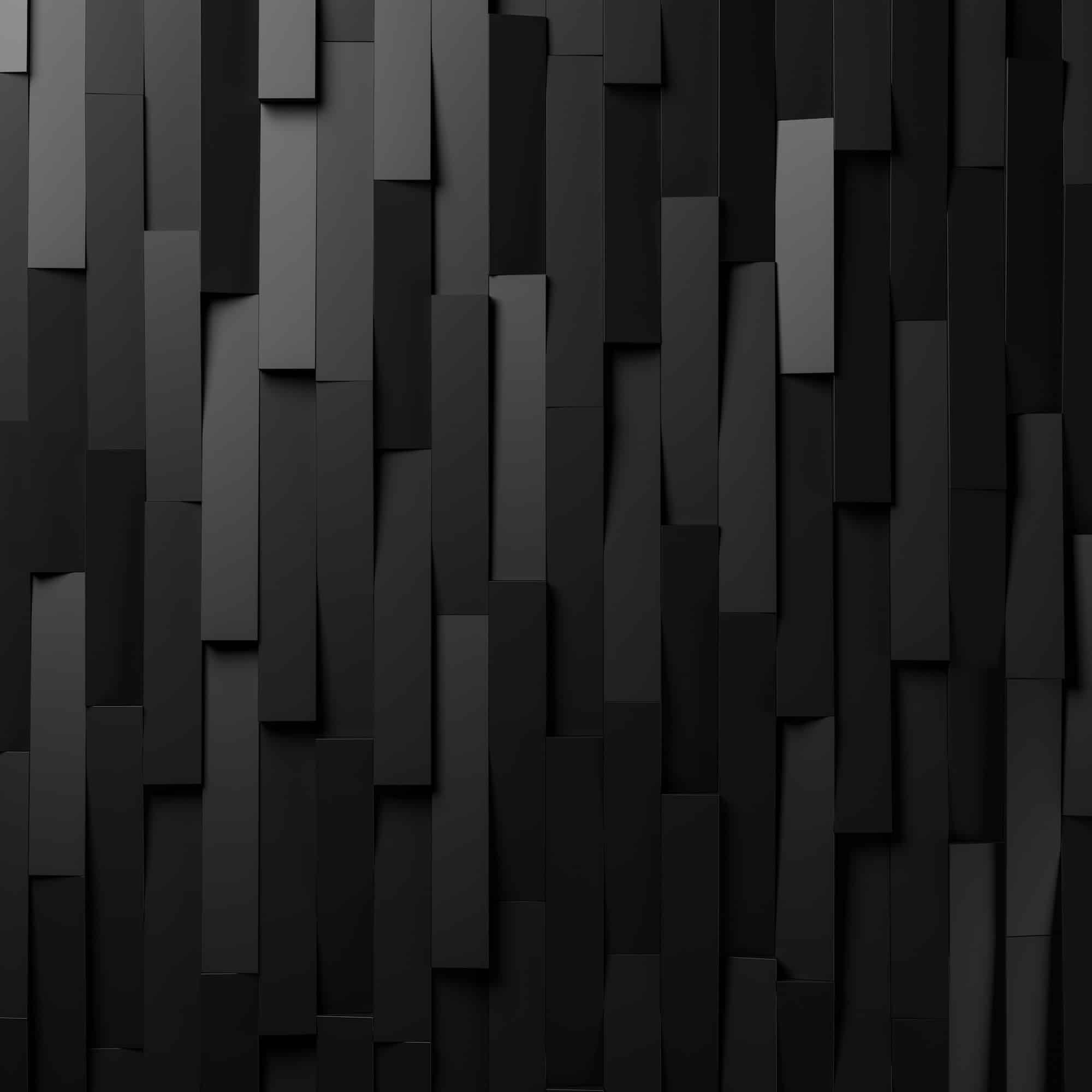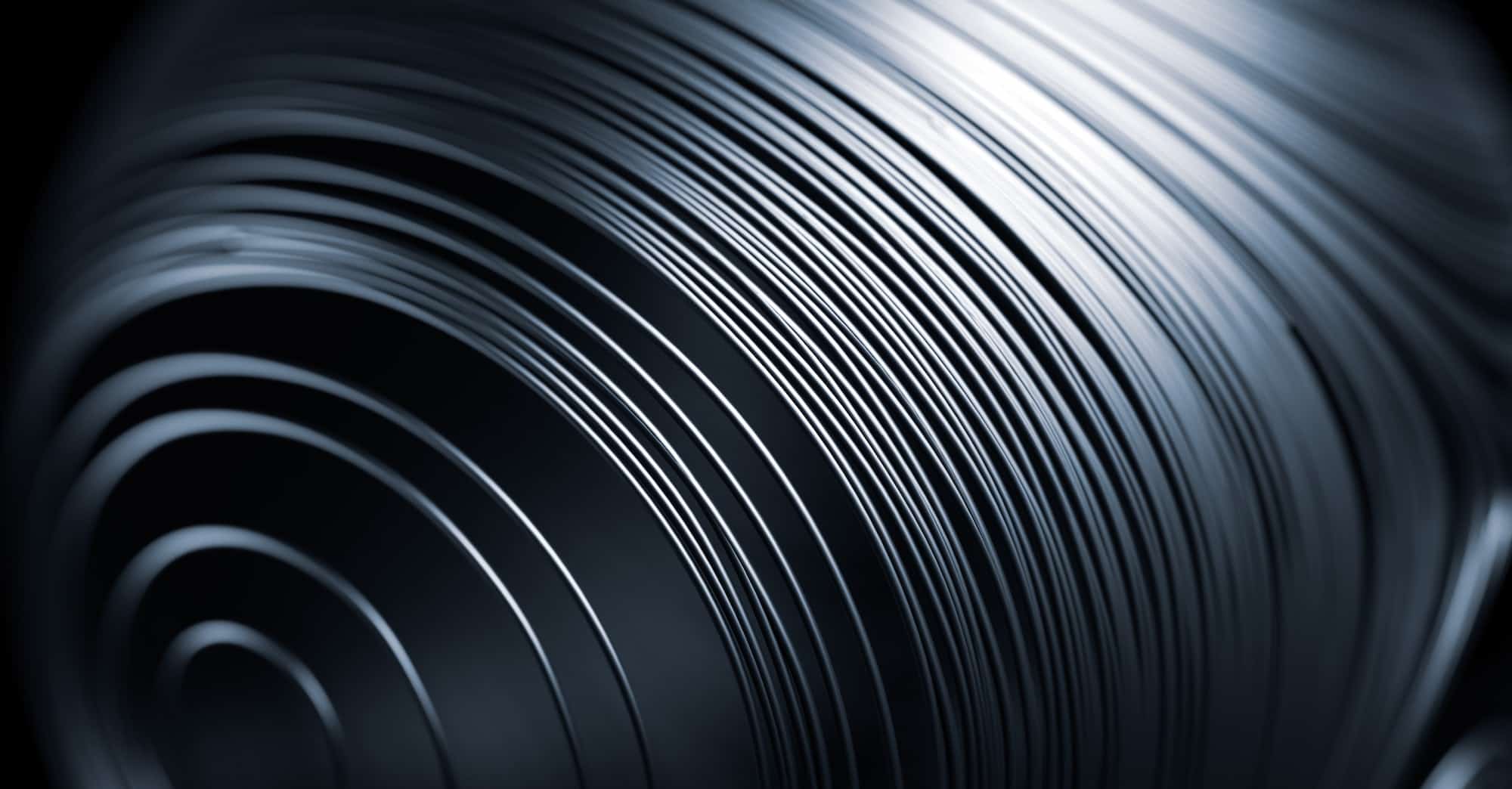Measuring a website’s bounce rate is a good way to track user engagement. Your bounce rate has a direct effect on conversions. If a high percentage of visitors abandon your website on the front page, you lose the chance to convert them into customers.
What does your bounce rate measure?
Google defines the bounce rate as “the percentage of all sessions on your site in which users viewed only a single page.”
Bounce rates vary depending on the industry or the type of website. If your website only has a single page for users to visit, then a high bounce rate may not be cause for concern. However, if your site’s success depends on users clicking through to another page, you want your bounce rate to be as low as possible. You can track your bounce rate using Google Analytics.
6 ways to lower your bounce rate
A poor user experience is sure to drive up your website’s bounce rate. With that in mind, here’s how to improve user experience and boost your conversion rate.
1) Ensure your site is mobile-friendly
A mobile-friendly website is critical to keeping your bounce rates low. One-third of people use their smartphones as their primary method of accessing the Internet. Google’s algorithm focuses on “mobile-first,” ranking mobile-friendly websites higher than other sites. 57% of mobile users say they will not recommend a business whose mobile site is unresponsive or poorly designed.
Here are the basics of optimizing your site for mobile users.
- The mobile homepage should clearly direct users to the content they’re searching for. The most frequently-accessed tasks should be easily found on the front page.
- Place your call to action above the fold. Your CTA should be immediately understood, and also be simple to navigate.
- Include your site’s most important functions in the top-level menu. Don’t force users to scroll through numerous drop-down menus to find the information they’re looking for.
- Allow users to easily return to the start page by clicking on your business logo–almost all users expect this and will become frustrated if it’s not an option.
- Position your site’s search function at the top of the screen. Make it easy to locate and access. Incorporate search suggestions and autocomplete functions to cut down on the number of keystrokes your users need to enter.
2) Incorporate video
Video is a powerful way to keep your users engaged and lower your bounce rate. The average user spends as much as 88% more time on websites that incorporate video, and 72% would prefer to learn about a product from video rather than text. Demos, product videos, and explainer videos are especially effective.
3) Optimize your site’s loading speed
Loading speed is a huge contributor to page abandonment. 47% of consumers expect webpages to load in no more than two seconds, and 53% of mobile users will abandon pages that take more than three seconds to load.
These tips will help you improve your site’s loading speed.
- Compress your images or scale them down before uploading them to your website. Large image files take a long time to load.
- Don’t host video files on your own website. Upload them to YouTube or Vimeo and embed the videos on your website. Doing this will reduce your site’s loading speed and allow your videos to reach a wider audience.
- Enable “lazy loading.” Typically, an entire webpage will load when a reader opens it. With “lazy loading,” the content within the reader’s view loads first. The content below the fold loads when the reader scrolls down. The lazy loading technique can reduce loading speeds considerably, especially for content with a lot of images.
4) Don’t distract your readers
If your users find your page too distracting, they will bounce. Avoid overloading your site’s sidebar with offers, award emblems, and ads. Your readers are not interested in those items; they’re only interested in the content they’re trying to read.
5) Format your content for maximum readability
Long blocks of text are intimidating for readers online, especially those on mobile devices. No matter how interesting, engaging, and useful your content, your readers are likely to bounce if they’re faced with an unbroken wall of words. Online readers tend to skim, and you need to format your pages to accommodate that.
- Break down your text with headers and subheadings.
- Incorporate bulleted lists.
- Keep your paragraphs short–no more than a few sentences per paragraph.
6) Use popups wisely
While popups have been shown to increase conversions, users hate them. Annoying, invasive popup windows will drive your users away. In a 2016 survey, 81% of respondents said they had exited a website or closed a browser window because of a pop-up. If you absolutely must use pop-ups, use them sparingly, and ensure that users can quickly and easily dismiss them and return to the content they’re reading.
When you’re working to improve your bounce rate, the most important thing to keep in mind is to deliver a positive user experience. By putting your users’ needs first, you’ll reduce your website’s bounce rates and convert more visitors into paying customers.