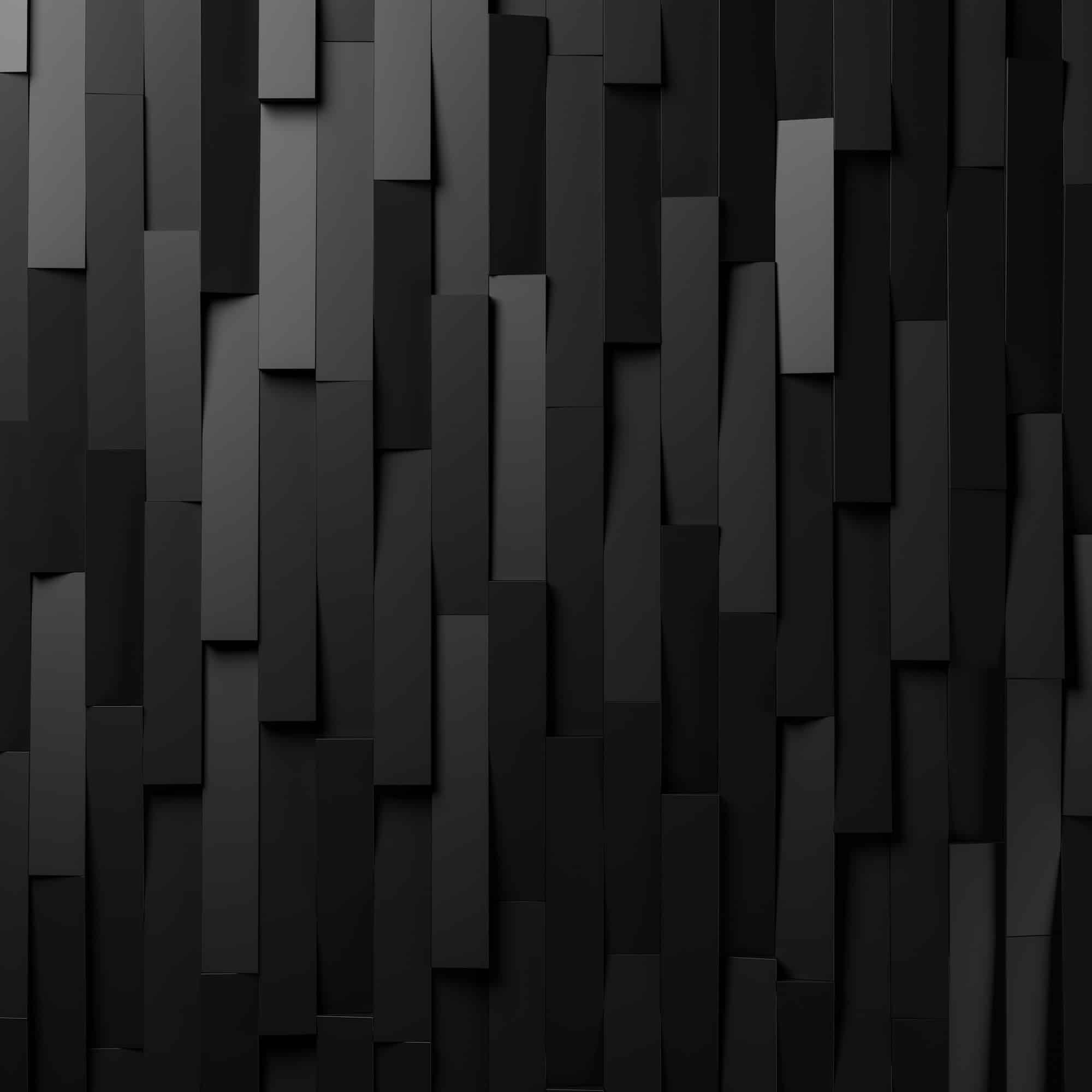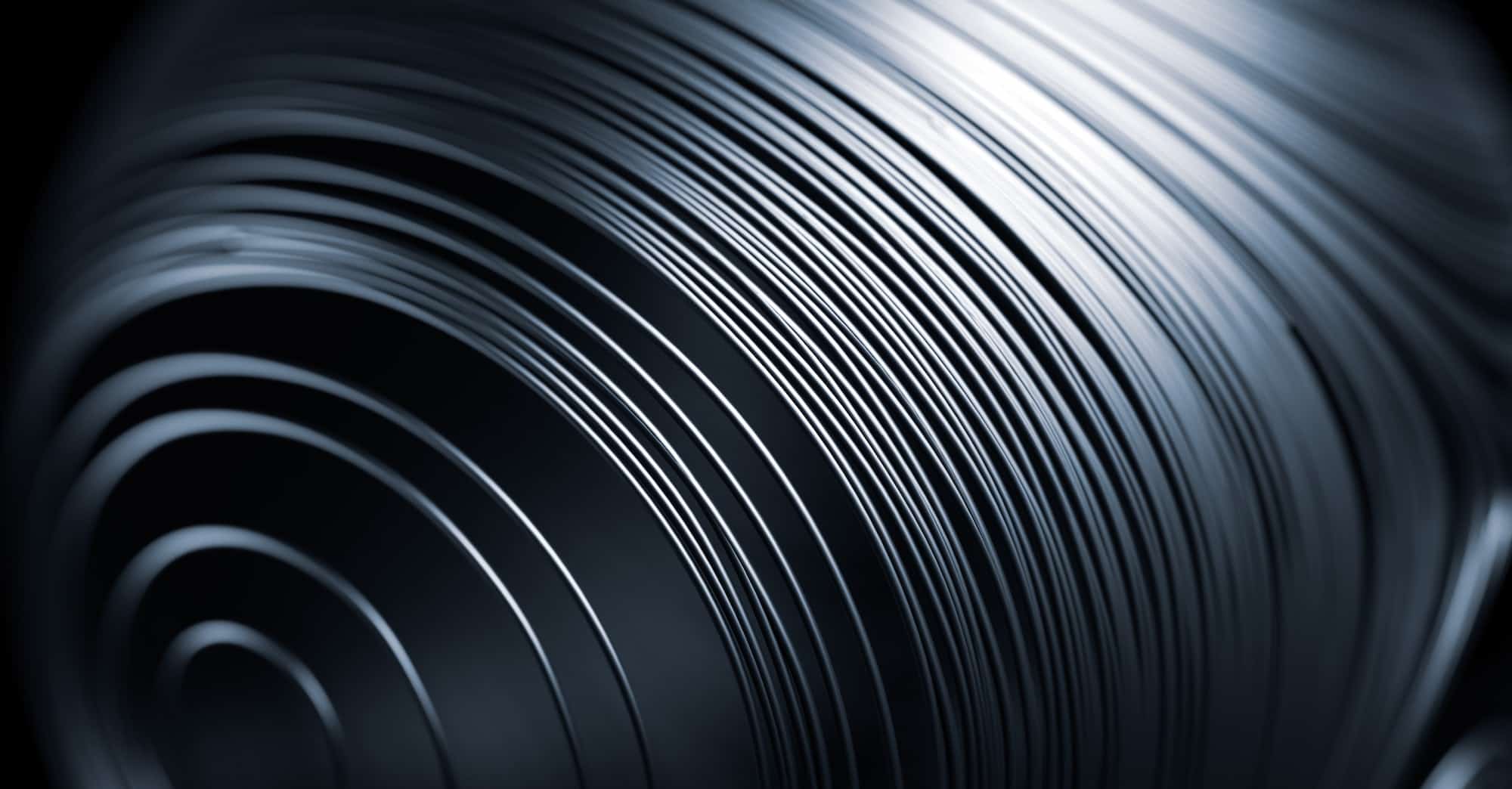The idea of going paperless has been around since the 1970s. Yet, despite advances in technology, few companies have fully embraced the idea. Going paperless does, though, offer many advantages to a small business. And it’s not all about reducing waste and becoming more sustainable.
If you removed all the paper from a business, you would save a lot of space. So, the first financial benefit would be lower office and storage costs. It is also far less challenging to move digital files around an organization. So, collaboration is simplified, and document flows can be automated by workflow software. Then there are the savings that can be made by going paperless, like reduced printing and postal costs.
So, it would be worthwhile for a business to go paperless, but doing so requires commitment and some effort to get the process off the ground. Old habits die hard, so you will need the buy-in of employees too. Here are ten steps to get your small business on the road to becoming paperless.
1. Assess the Current Paper Flows
If you don’t plan the move to a paperless office, you will likely be living with paper for a long time. You will need to remove the physical paperwork from your business systematically. The first step to going paperless is to identity and document the current business processes that create paper. Once you have a list of the various hardcopy files you hold, you can then consider ways to digitalize the processes that create those pieces of paper.
2. Investigate Software Requirements
Small businesses with few employees should be able to go paperless without the need for any additional software. Most business software packages have document attachment features. And small numbers of documents can be adequately managed using a folder structure on a local server. However, larger businesses that require document sharing, team collaboration, off-site storage, and workflow would be better off investing in a document management system.
3. Digitalize Existing Paperwork
There will be hardcopy documents in filing cabinets to which you will need regular access. You may also need access to archived documents from time to time. And you may require hard copies of financial records for the IRS (Internal Revenue Service.) So, you can’t simply dispose of old paperwork overnight. You will need to scan documents that you might need to access. Then, you can move archived paper documents from the office to storage. The best place to store electronic documents is in the cloud. Cloud storage will allow you and employees to access documents from anywhere. Cloud storage is also generally more secure than a local server.
4. Have a No Printing Policy
There are very few situations that dictate a document needs to be printed for internal use. However, it will take time before some employees get out of the habit of printing documents to read, review, annotate, or distribute. And some people print documents as a form of backup. It might be a bit drastic to remove all printers from the premises immediately. However, it would be best to have a company no-printing policy. You can then gradually reduce the number of printers and photocopiers in the office as people get used to not having hard copies of everything.
5. Switch to e-signatures
A common reason for printing documents is that they require a signature. However, you can eliminate the need for agreements to be physically signed using e-signature tools, like Adobe Sign and DocuSign. Incoming contracts from other people may require a physical signature. Still, you can then scan the signed document rather than taking a file copy before you return the signed form. As already mentioned, half the battle in going paperless is getting out of the old habits.
6. Digitalize Accounting Documents
The accounts department is often the biggest paper waster of them all. Sales invoices, customer statements, purchase orders, goods received notes are but a few of the hardcopy documents produced by or for the finance department. There are also management accounts, sales reports, and other management reports that are usually distributed in hard copy. All these printed documents could be produced and distributed digitally.
7. Provide Employees with Portable Devices
Paper is also often wasted on things like notes, meeting agendas, and reminders. You can remove the need for these items by giving employees laptops or tablets. There are plenty of note-taking apps available, which remove the need for notes on scraps of paper. Digitalizing note-taking will also make employees more efficient and make sharing notes much more straightforward. Issuing portable devices will also benefit any employees who travel or work from home.
8. Encourage Customers and Suppliers to Go Paperless
You can’t prevent vendors from sending paperwork, and you can’t insist that customers only contact you by email. After all, you are not about to turn down a sales order because the customer sent it in the post! However, you can encourage people to switch to online methods when they communicate with you. Most utilities and other service providers now offer paperless account statements and online payments, for example. And business to business vendors can be encouraged to email invoices to you with a promise of faster payment. You can also improve the customer experience by providing online ordering. And the reduced overheads of selling online may even warrant a discount in some types of businesses
9. Send Emails Instead of Letters.
It is estimated that almost 90% of adults over the age of 15 have at least one email account. And it is hard to imagine any business that would not have email accounts. So, except for some legal documents, there is no need to send a printed letter in the post anymore. Any formal correspondence that you might want to send on headed paper could be sent as an attachment. And you can use your email’s read receipt feature to track important letters if needed. You may need to allow exceptions to accommodate the few customers who do not use email. But you should be able to eliminate paper in most types of outgoing communication.
10. Consider all the Possibilities
If you want to get as close to paperless as possible, it would be best to consider all the possibilities for removing paper from your organization. Even the tiny pieces of paper, such as post-it notes, could be replaced by digital notes. Business cards from your contacts can be scanned using apps like CamCard and ScanBizCards, and your employees could switch to using an electronic business card. A 100% paperless office may not be feasible. But, when you begin to examine all the possibilities, a small business can get close to achieving that goal.
Conclusion
A paperless office does more than help to protect the environment. A paperless office is also more efficient and is less expensive to run. So, consider how the above steps might be applied to your business. With a bit of planning and a modest investment in software and hardware, even the smallest business can benefit from using less paper.