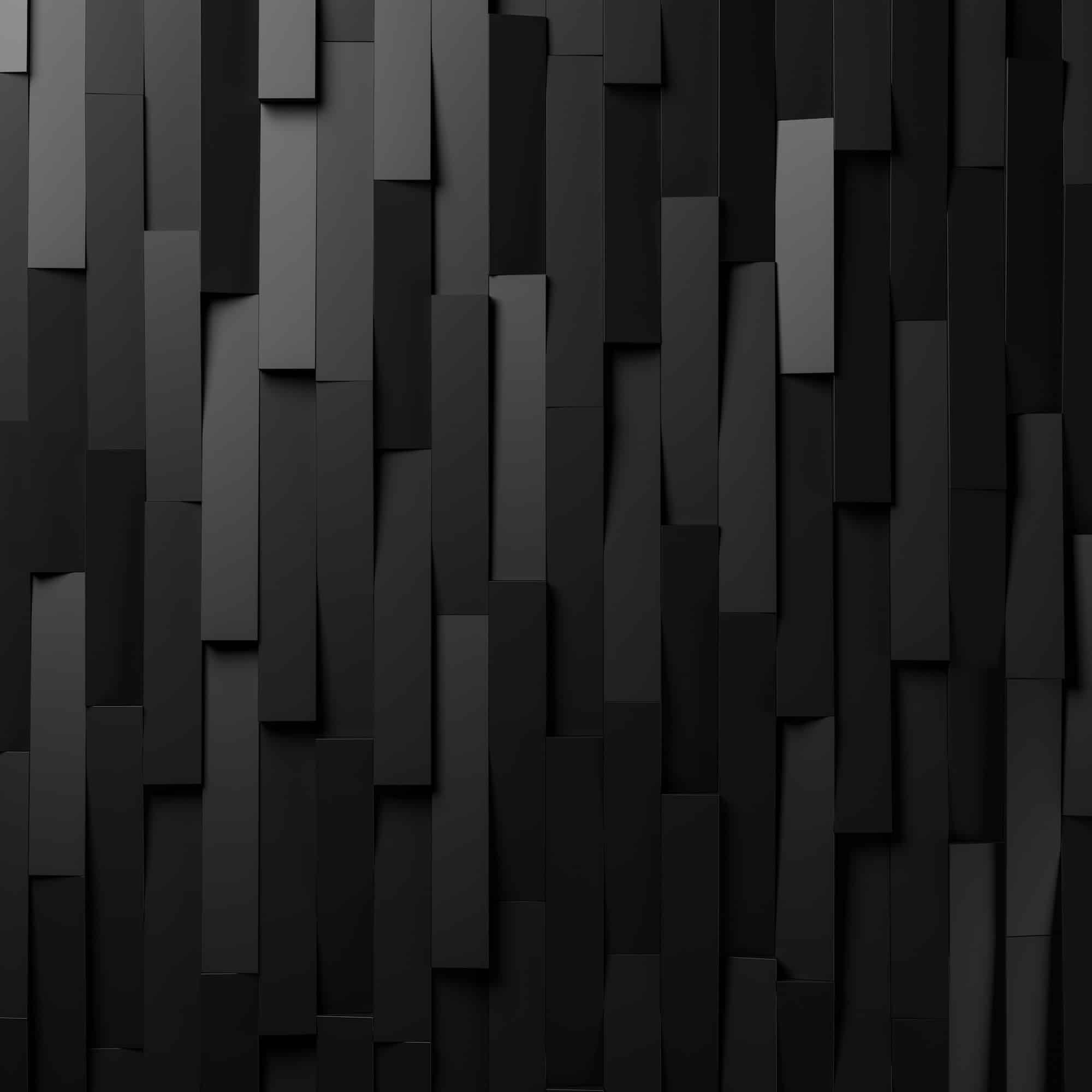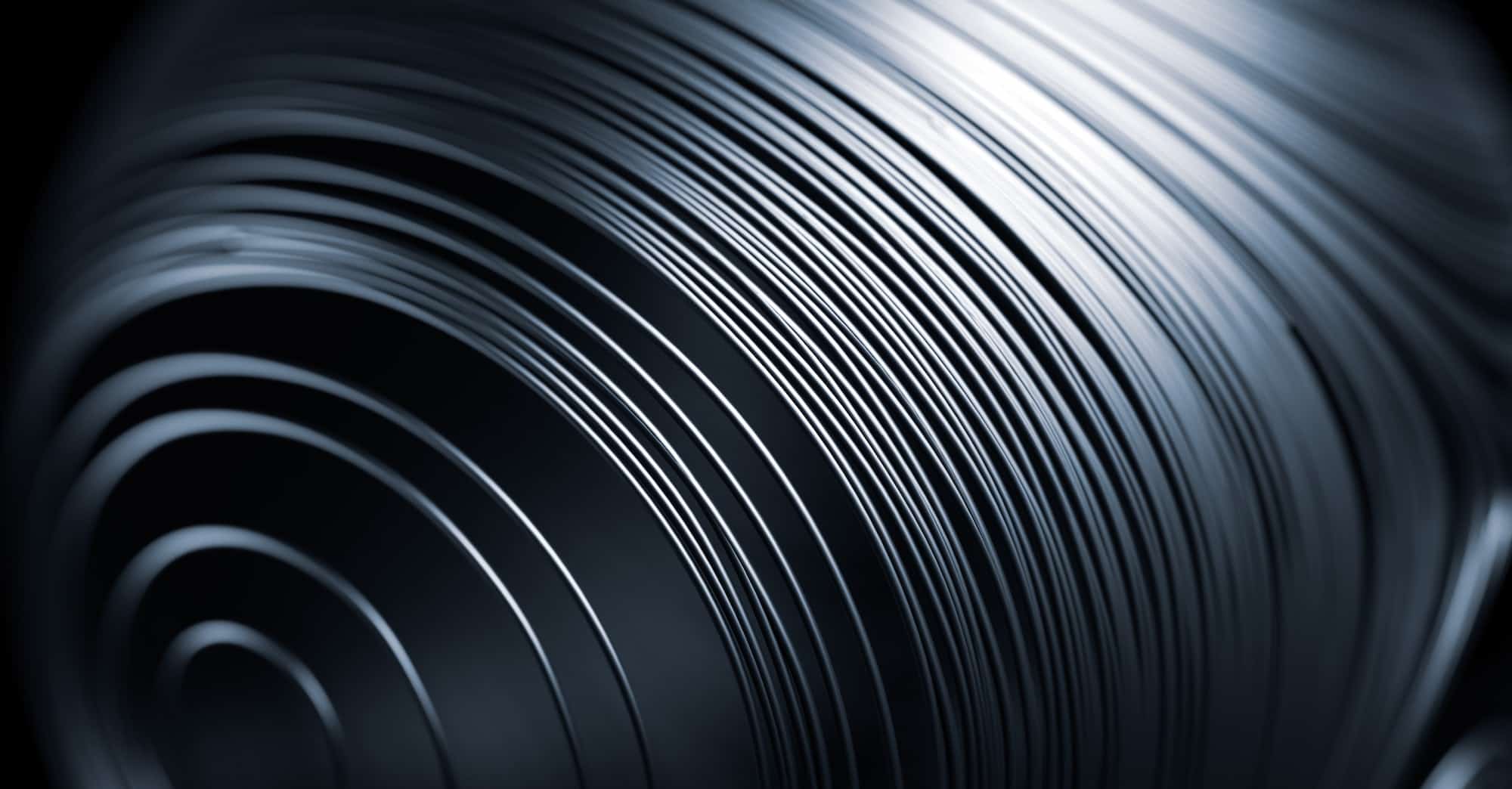As the workplace continues to evolve in response to new technologies and economic challenges, remote meetings have become even more commonplace. However, they can be difficult to organize and run successfully. Whether it’s technological glitches or participants being unprepared, most team leaders have experienced virtual meetings that are far from perfect.
Even so, remote meetings are crucial for keeping teams connected, brainstorming ideas, identifying problems, and deciding on future plans of action. If you’re struggling to conduct effective remote meetings, follow these seven steps to ensure your future sessions run more smoothly.
1. Choose the Right Tool for Your Team
There are many great team meeting platforms, from Zoom Meetings and Microsoft Teams, to Google Meet and GoToMeeting. Pick a tool that team members are comfortable using and stick with it. Before selecting a tool, ask yourself the following:
- Is it relatively easy to use? If you have trouble using it, then so will your team.
- Is it compatible with your existing technology? For example, can employees using Windows, Mac, Linux, Android, and iOS devices all use the software?
- Does it have all the features you need? Different team arrangements might require different types of tools.
2. Decide on the Optimal Meeting Frequency
Constant meetings can be disruptive and diminish the productivity of the entire team. In contrast, holding too few meetings can result in individuals feeling disconnected, and your team may lose focus and direction.
The optimal frequency for meetings depends on your industry, the nature of each meeting, and the frequency of project deadlines. Many businesses find that a weekly meeting lasting about an hour works. For more agile teams with tighter deadlines, daily 20-minute meetings are more helpful. You need to find the right balance between supporting your team and giving individuals the space to work efficiently. Once you agree on a meeting schedule, try to stick to it.
3. Prepare Participants in Advance
Remote meetings can get out of control if you’re not well prepared. To avoid chaotic meetings, you need to create an agenda and share it with everyone in advance. Draw up a plan that details all the specific items you want to cover, how long each item should be discussed, and what your goals are for the meeting.
First, send out a draft agenda to give team members the opportunity to contribute with their own questions and suggestions. You can then fine-tune the agenda and send it out before the meeting starts.
4. Agree on Audio and Video Etiquette
It’s important to decide early on how everyone should communicate during meetings. For larger team meetings, it’s best that anyone who isn’t speaking is muted. For meetings of two or three people, leaving all the microphones on can help the conversation flow. Develop communication “rules” and include them in the meeting agenda.
As a general rule, use video when possible. It makes it easier to recognize when people are about to speak, and people can read body language to understand each other better.
5. Give Everyone the Chance to Talk
Following on from the last point, it’s important that everyone in the meeting is given enough time to express themselves. To prevent one or two people from dominating the conversation, ask each member for feedback on every point discussed, or simply ask everyone what they’ve been working on. This helps every participant feel more engaged and valued.
If you’re leading a meeting, it’s also important to adapt how you communicate with colleagues. Keep in mind the following best practices:
- Start by introducing everyone attending.
- Outline the goals of the meeting.
- Call people by name to avoid confusion.
- Because of potential connectivity issues, leave a couple of seconds of silence after you ask a question.
- Look out for nonverbal reactions to understand how people are feeling and what they might be thinking.
6. Record the Meeting or Take Notes
Not all team members will be able to attend every meeting, so it’s important to keep a record of the conversations that take place and the ideas that emerge. This way, anyone that missed the meeting can be kept up to date.
Most virtual meeting tools allow video and audio sessions to be recorded, so team members who weren’t present can simply access the file of the recording. Alternatively – or additionally – you could assign a participant to take notes. These meeting notes can then be made available to all team members. You could also edit the notes to summarize what was discussed and agreed upon during the meeting.
7. Get Feedback
Going forward, it’s important to find out what colleagues think about remote meetings. When you know what’s working and what isn’t, you can adapt future meetings to ensure they’re more engaging and productive. Every so often, email a form to team members to get feedback. Here are a few questions you could ask:
- Do you often encounter technical issues during meetings?
- Are you happy with the audio etiquette?
- Do you feel like you have enough time to talk?
- How useful do you find remote meetings?
- Do you have any suggestions to improve future meetings?
Analyze the responses and then communicate any changes you plan to make.
Wrapping Up
Remote team meetings are a great way to increase productivity, strengthen collaboration, and boost team morale. By nature, they’re awkward and difficult to execute perfectly, but there’s plenty you can do to make them run more smoothly. In a similar way to other business activities, virtual meetings can be improved when you have the right tools and processes in place.
When it comes to remote meetings, every team has different needs, so there are no rules that work every single time. The best thing you can do is follow the guidelines outlined here, experiment, analyze, and find out what works best for your team.